
Android App Development
App Development
User Experience

Build apps faster and better with Us
Technologies we use
Flutter
Java

Swift

React Native
Kotlin
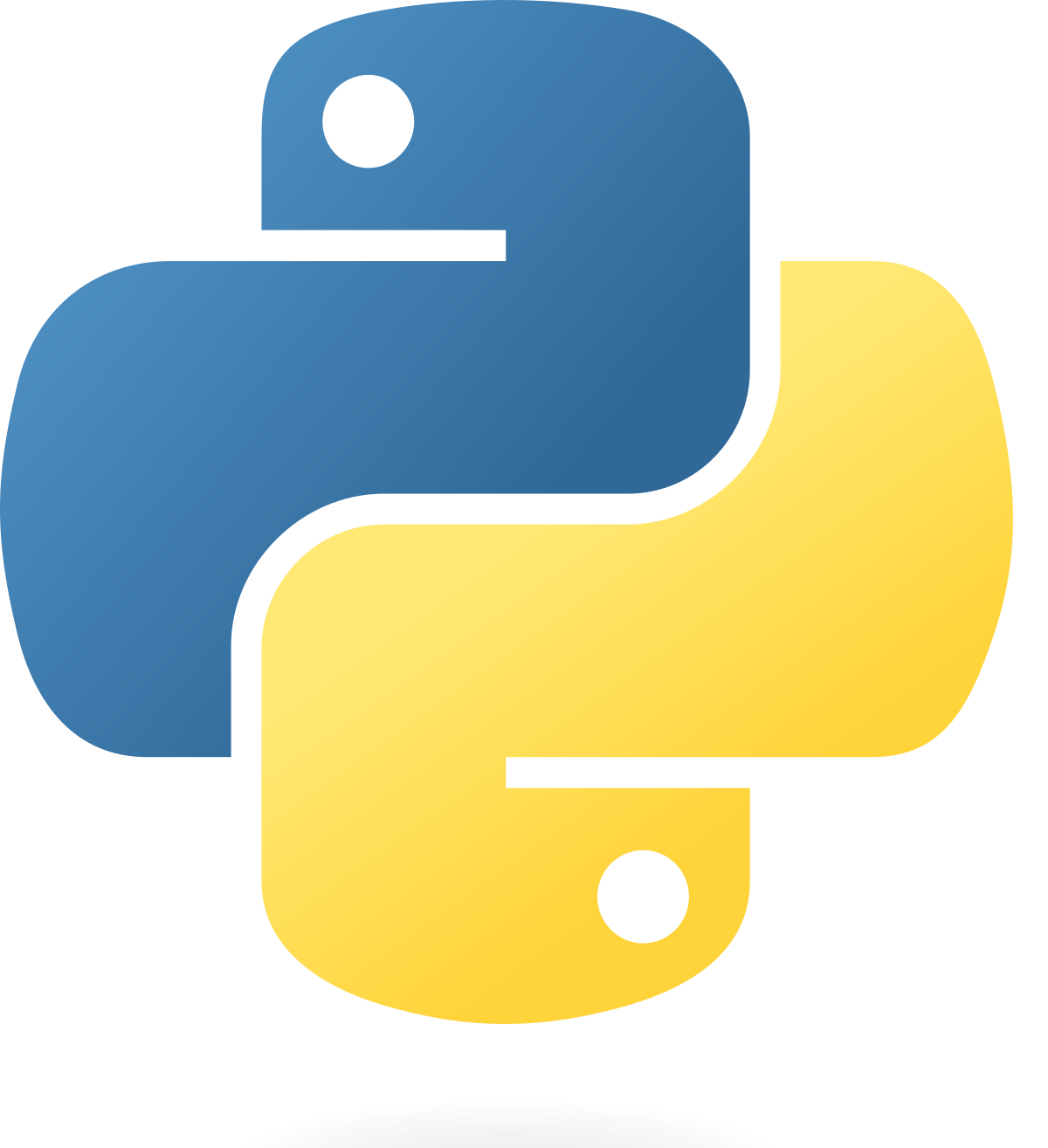
Python
Our Design & Development Process
We believe in Simplicity and Make Complex stuff easy to understand.
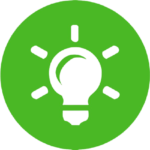
Strategy & Roadmap.
The goal is to provide a proper roadmap to become a better Android Developer. If this roadmap helps you in becoming a better Android Developer, then my mission will be accomplished.
Design
Android users expect your app to look and behave in a way that’s consistent with the platform. Not only should you follow material design guidelines for visual and navigation patterns, but you should also follow quality guidelines for compatibility, performance, security, and more.

Development
Android, the open-source platform for smartphones and tablets, is engendering zest across the mobile space. The operating system is open-source, based on Linux and is compatible with a JAVA Library. It was developed by Google and the Open Handset Alliance.
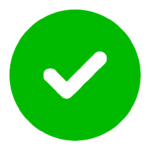
Launch & Testing
We Make sure that the software we have created works seamlessly on all the devices and it houldn’t down after launch. so, we test the software at multiple levels.
Some Famous Project Catogaries
Healthcare
Food & Drink
ECommerce
Gaming
Event
Sports & Fitness
Real Estate
productivity
Hospitality
Education
Our Work

Divi Defenders
Pellentesque in ipsum id orci porta dapibus. Nulla quis lorem ut libero malesuada feugiat. Sed porttitor lectus nibh. Cras ultricies ligula sed magna dictum porta. Curabitur aliquet quam id dui posuere blandit. Donec sollicitudin molestie malesuada. Pellentesque in ipsum id orci porta dapibus.
50k+ Downloads • 2k+ Reviews
4.7
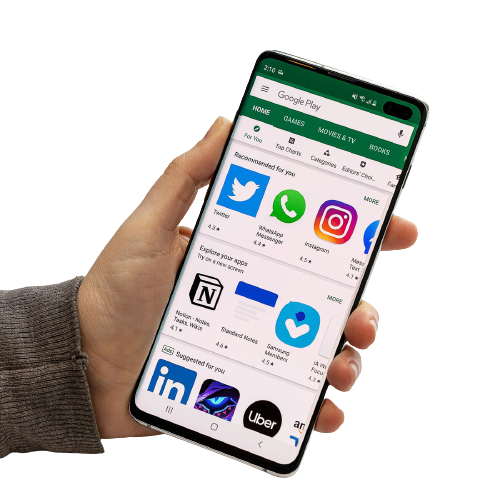
What We Offer
We Offer Variety of services and pretty much everything that is need in the android development world
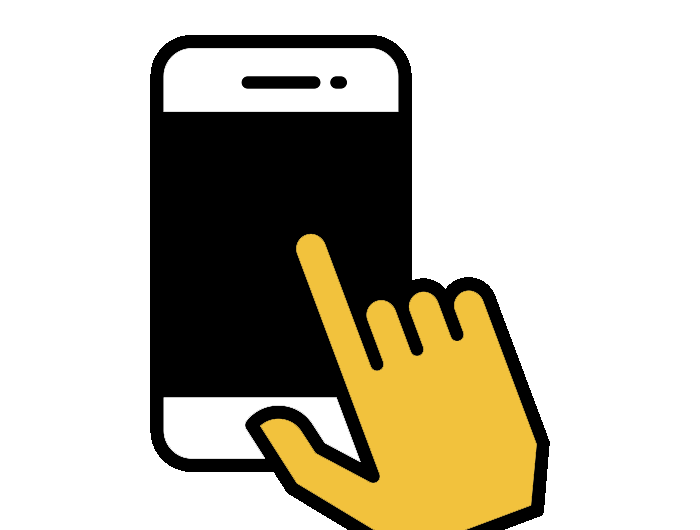
Mobile App Development
Mobile app development is the act or process by which a mobile app is developed for mobile devices, such as personal digital assistants, enterprise digital assistants or mobile phones.
Roadmap & Strategy
Modern society tech demands have increased recently and that’s why many companies focus on developing mobile apps that will solve people’s problems.
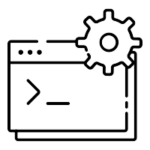
Backend & API Development
A comprehensive guide on backend mobile app development for App Owners. All you need to know about backend and choosing the right one for your mobile application.
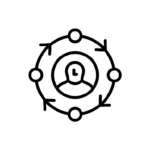
User Centric Experiences
it’s hard to predict a mobile app’s success, but entrepreneurs can maximize their apps’ appeal by investing in a customer-centric design strategy before development begins.
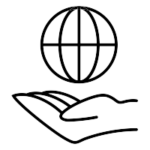
WorldClass Support
Good Mobile SDK craftsmanship is a topic that often comes up with teams aiming to perfect their SDK strategy. The benefits of a well built SDK are clear. Improved developer experience.

Data backups
The backup agent defines what data to back up and how to restore data. By default, Auto Backup includes almost all of the app’s files. You can use XML to include and exclude files.
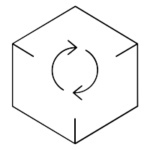
Product Updates
When your users keep your app up to date on their devices, they can try new features, as well as benefit from performance improvements and bug fixes.
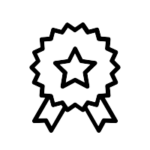
Award Winning quality
With almost 80% market share globally, Android app development is in a very competitive stage. Being very popular in the worldwide market.
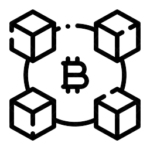
BlockChain Intergration
Modern development requires scalability, resiliency, and good management, and that’s why we chose to use Kubernetes for our Android app’s backend.
Here Comes Android – 12
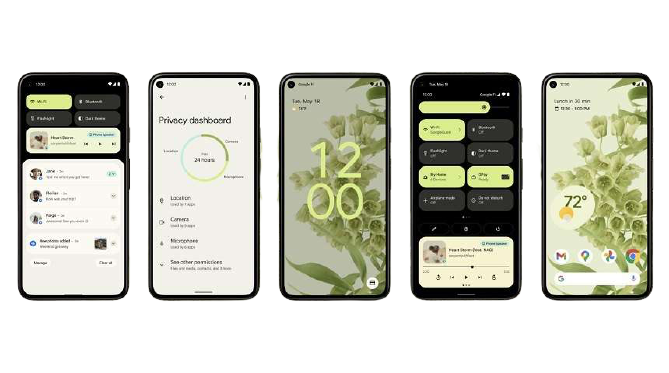
Launched Apps
Average App Rating
App Downloads
“I am completely blown away. Without Sliwebbuilder, we would have gone bankrupt by now. Sliwebbuilder is the most valuable business resource we have EVER purchased. The best on the net!”
– Marabel S.
“I don’t know what else to say. It’s really wonderful. Thanks guys, keep up the good work! Absolutely wonderful!”
– Moreen X.
Sliwebbuilder impressed me on multiple levels. Thank you so much for your help. Really good.”
– Benson L.
Already Know the Details of Your Project?
A project in Android Studio contains everything that defines your workspace for an app, from source code and assets, to test code and build configurations. When you start a new project, Android Studio creates the necessary structure for all your files and makes them visible in the Project window on the left side of the IDE (click View > Tool Windows > Project). This page provides an overview of the key components inside your project.
